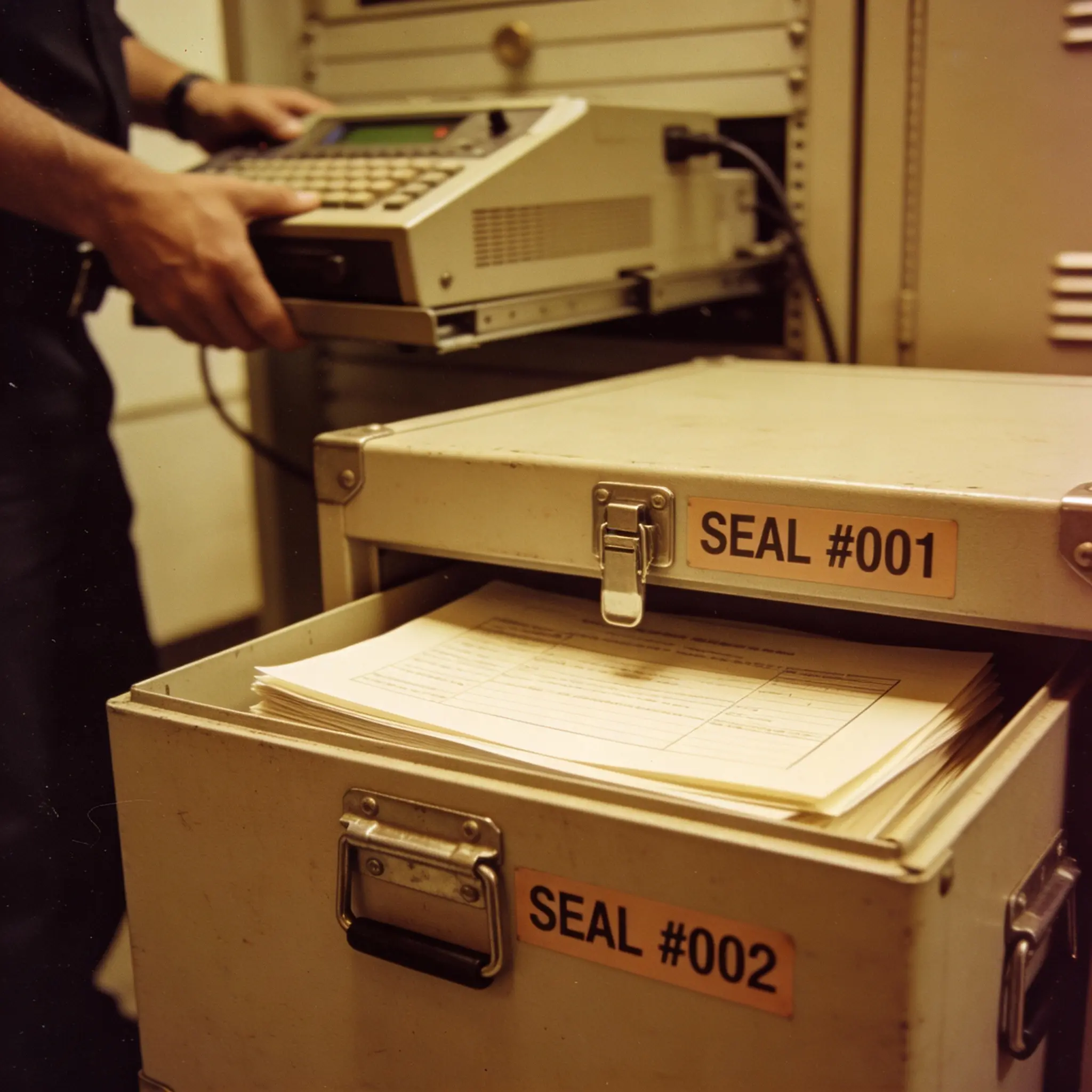No-Downtime Data Center Relocation: Best Practices to Avoid Disaster

In 2025, businesses rely on complex IT infrastructures to drive performance, customer satisfaction, and real-time data operations. When the need arises to move servers, network hardware, or entire data centers, the stakes are extremely high. From global corporations with sprawling enterprise systems to small businesses operating critical servers onsite, a poorly planned move can result in massive financial losses, prolonged downtime, and even regulatory breaches. This is where the concept of no-downtime data center relocation becomes non-negotiable.
This comprehensive guide brings together industry-vetted data center migration best practices, mitigation tactics, and continuity planning techniques to ensure your server room move or full-scale IT infrastructure transition is seamless and secure. Whether you’re a CTO overseeing a digital transformation or a facilities manager responsible for strategic operations, the information here is your blueprint to minimize IT infrastructure moving risk and avoid disasters during relocations.
Why Data Center Relocations Demand Strategic Precision
Data centers are fragile ecosystems. Unlike moving office furniture, relocating tech infrastructure involves a delicate balance of temperature, uptime, power, cable integrity, hardware sequencing, software compatibility, and compliance requirements. A single point of miscommunication or a few minutes of unexpected downtime can lead to application failures or data loss.
Thus, orchestrating a seamless data center move strategy requires cross-departmental coordination, expert logistics handling, and rigorous testing procedures at all phases. Following the right methodology allows IT leaders to preserve operational continuity while optimizing the relocation timeline and budget.
Moreover, strategic timing is crucial. Many organizations underestimate the importance of aligning relocation windows with enterprise calendars. For instance, fiscal year-end reporting, product release schedules, or seasonal spikes in traffic can impact downtime tolerance. It’s essential to map business cycles into the relocation timeline to ensure minimal operational conflicts and business disruption.
Essential Planning Components for Minimizing Downtime
1. Comprehensive Project Scoping
The first step is conducting a detailed discovery that maps out infrastructure dependencies. Every server, switch, rack, power line, and cable needs to be inventoried. Documenting server roles, OS versions, virtual machines, IP schemes, database interconnections, and enterprise applications forms the backbone of the migration strategy.
In addition to static documentation, IT teams should use automated discovery tools to capture real-time infrastructure states. These tools can help flag outdated hardware, deprecated software, or license issues that might complicate the migration process. Real-time visibility also helps map application dependencies, ensuring that systems aren’t disconnected out of order.
2. Risk Assessment and Risk Mitigation Mapping
Before unplugging even one device, conduct a thorough risk assessment. Identify all potential failure points—power loss, interruptions in data replication, backup corruption, etc. Assign severity ratings and mitigation tactics for each scenario. Use lessons from previous moves, pilot migrations, or expert consultants to anticipate gaps.
It’s also advisable to create business impact analyses (BIAs) aligned with risk registers. BIAs help determine the maximum tolerable downtime (MTD) and recovery time objectives (RTOs) for each system. With this insight, prioritization during phased migrations becomes more informed, reducing overall exposure.
3. Stakeholder Involvement and Communication Tree
Relocation success hinges on multidisciplinary alignment. Coordinate communication between IT, facilities, network security, operations, and executive leadership. Assign a dedicated project manager and distribute escalation pathways so that any technical or logistical blockers can be addressed in real time.
Consider developing a centralized communication hub, such as a dedicated Slack channel, Teams group, or project dashboard. This acts as a single source of truth before, during, and after the migration. It enables transparent collaboration, real-time updates, and faster resolution of critical issues. Stakeholders should meet weekly leading up to the move, and more frequently in the final week prior to execution.
Developing Your Server Room Relocation Checklist
A detailed server room relocation checklist ensures that no component is left to chance. This should include:
- Hardware inventory and health validation reports
- Backup verification and restore testing
- Site readiness checklist at the destination (power, cooling, cabling)
- Logistics and packing materials (anti-static transportation tools)
- Scheduling and sequencing timelines
- Disconnection/labeling diagrams
- Post-move system validations and performance benchmarks
Additionally, document vendor SLAs (Service Level Agreements) and contact details in the event rapid support is needed. Storing this information alongside the checklist ensures immediate access during time-sensitive incidents and expedites troubleshooting.
Backup and Redundancy: Your Move Insurance
No matter how thorough the plan, redundancy and backup strategies are your final line of defense. Ensure that both on-site and off-site backups are made before migration begins. For mission-critical systems, implementing a live mirrored setup across geographies (for example, through cloud infrastructure) allows production workloads to continue without disruption, should the physical transition fail or be delayed.
Snapshots, cloning, and image-based backups should be scheduled and validated with checksum verification to ensure restore integrity. Conducting randomized recovery drills helps verify actual usability, rather than just data presence. Organizations should treat backups as dynamic, not static — updated backups must account for any transaction or operating system changes occurring just before the cutover begins.
Phased Migration Strategy: Reducing Complexity
Attempting a big bang move over a weekend often increases risk. Instead, pursue a phased migration. Transition lower-priority systems first or non-production environments. This allows you to trial your strategies, validate configurations, and refine logistics before moving sensitive production environments.
Each phase should conclude with full rollback capability and a go/no-go review checkpoint. Categorize assets into tiers—test/dev, internal tools, customer-facing applications, etc.—to trace interdependencies and segment migration runs effectively. Document lessons from each completed phase and revise procedures wherever needed before the next phase is initiated.
New Site Preparation: A Non-Negotiable Factor
Delays often occur not during transport but when teams discover the new facility is ill-prepared. To avoid this:
- Confirm cooling systems are tested and certified
- Ensure power sources are reliable and covered by UPS/generators
- Verify physical and cybersecurity controls are in place
- Align racks, cable trays, and network ports per pre-move port maps
- Conduct trial runs with virtualization systems or isolated workloads
Beyond physical preparation, the site’s IT staff must be briefed and ready for operational responsibility handoff. Conducting an onsite audit with a relocation specialist or vendor representative is highly recommended before setting the final move date.
Utilize experienced data center relocation services to manage these preparations and eliminate guesswork.
Testing and Validation: The Final Benchmark
Once equipment is relocated and powered up, post-move validation protocols begin. This includes:
- Ping and Connectivity Tests: Test network availability and route correctness.
- Service Availability Checks: Ensure business-critical applications come online.
- Performance Benchmarks: Measure latency, IOPS, and throughput against pre-move stats.
- Audit Trails: Collect logs to verify compliance and readiness for audits.
Don’t overlook DNS updates and domain controller synchronization. These can quietly cause delays in user access and service availability. Security-powered validations, such as firewall rule testing, vulnerability scanning, and endpoint protection updates, must be part of your validation stage as well.
Pro Tips for Exceptional Outcomes
- Engage vendors directly: Include OEMs and software providers involved in licensing and support early to resolve compatibility ahead of time.
- Use mock drills: Simulate critical failure scenarios pre-move to verify recovery readiness.
- Assign clear RACI: Who is Responsible, Accountable, Consulted, and Informed? Ensure this is documented.
- Enable real-time dashboards: Use monitoring tools and dashboards for live status updates during the migration window.
- Leverage automation: Use scripts and orchestration tools to manage configurations, OS deployments, and service activations to reduce human error and accelerate execution timelines.
Conclusion
Executing a flawless no-downtime data center relocation in 2025 is not a dream—it’s a technical and managerial challenge that can be met with rigorous planning, cross-functional coordination, phased migration strategies, and professional support. By adhering to these data center migration best practices, IT leaders can protect business continuity and security while future-proofing operations for growth and agile scalability.
From verifying site readiness to leveraging robust backup systems and employing dedicated data center relocation services, moving critical infrastructure no longer has to be a leap into the unknown. By following this complete guide, you’re enabling your enterprise to execute relocations with full confidence and minimize IT infrastructure moving risk every step of the way.