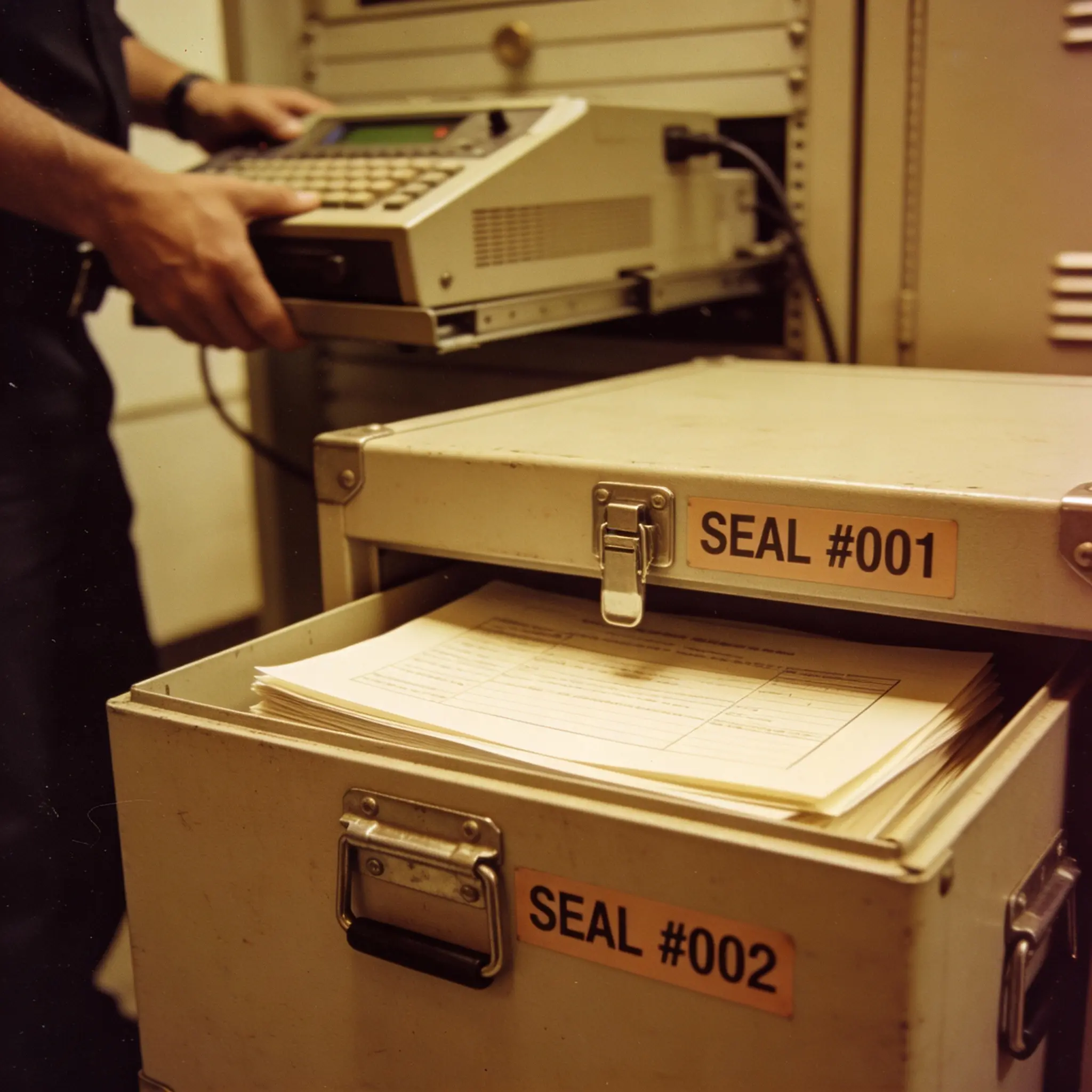Moving Office Technology: The Essential IT Relocation Checklist

Relocating to a new office space can bring exciting opportunities for growth, branding, and collaboration. However, any office move involving computers, servers, phone systems, and other technology is fraught with risks if not carefully managed. Missteps in moving IT equipment safely can result in extended downtime, lost data, and thousands of dollars in recovery costs. That’s why having an IT relocation checklist is not just helpful—it’s essential.
This guide provides an all-in-one, easy-to-follow IT relocation checklist tailored for office IT managers, small business owners, operations directors, and facilities managers. From pre-move planning to post-relocation testing, we break down the process to ensure your office technology move happens smoothly and with minimal disruption to business operations.
Why Proper Planning for IT Relocation Matters
Proactive planning ensures business continuity. A chaotic or delayed tech move can halt productivity, impact customer service, and damage your business reputation. Fortunately, with the right strategy, you can minimize downtime during your office move while protecting valuable hardware and data.
Let’s delve into the key steps that form your ultimate IT relocation checklist:
Pre-Move Planning and Assessment
1. Assemble a Relocation Team
Start by forming a cross-functional team to coordinate the move, including representation from IT, operations, facilities management, and leadership. Appoint an IT move lead to manage tech-specific logistics.
2. Audit and Inventory All IT Assets
Create an accurate inventory of your IT hardware and software. Include:
- Desktops, laptops, and mobile devices
- Servers, routers, switches, and firewalls
- Printers, fax machines, and VoIP phones
- Software licenses and configurations
This inventory helps ensure nothing is forgotten and creates accountability during the relocation process.
3. Evaluate the New Space’s IT Infrastructure
The destination location must be ready for your systems on day one. Coordinate with building management to assess:
- Cabling (CAT6, fiber, power outlets)
- Server room specifications (cooling, security, rack space, access)
- Wireless coverage and connectivity
- Fire suppression and surge protection
Confirm that the infrastructure supports your current load and allows room for future scaling.
4. Back Up All Critical Data
Before touching any equipment, implement a complete data backup plan. Use both cloud-based and physical backups to avoid losing essential business data in transit. Ensure system snapshots and configurations are stored securely and can be restored quickly if needed.
5. Schedule ISP and Service Transfers
Contact your internet service providers and third-party vendors (e.g., cloud service platforms, email providers, telecom providers) at least 30–60 days before your move. Update service addresses, schedule line installations, and verify activation dates to avoid delays.
Packing and Physical Preparation
6. Label and Tag Everything
Label every piece of IT hardware with asset tags or color-coded system IDs. This enables fast deployment at the new location and helps troubleshoot missing items.
7. Disconnect Equipment Safely
Workstation or server breakdowns should follow strict protocols. Unplug devices using correct shutdown procedures, and photograph cable setups to simplify reassembly. Secure all parts and accessories in labeled bags or containers.
8. Use Professional Packing Materials
To ensure moving IT equipment safely, use anti-static bubble wrap, hard cases for servers, and padded cartons for monitors and peripherals. Avoid stacking fragile equipment together. Tamper-proof containers protect high-value or sensitive items during transit.
9. Decommission Old Equipment
If you’re replacing aging tech, don’t neglect secure decommissioning. Remove company data from hard drives and dispose of old equipment through certified e-waste recyclers following compliance standards like ISO 14001 or R2.
Relocation Day Execution
This phase is where all your preparation pays off.
- Coordinate with Movers: Choose a commercial mover experienced in electronics relocation. Share your asset inventory, labeling system, and protective requirements. Ensure they follow chain-of-custody protocol.
- Supervise Equipment Loading: Have IT staff on-site to monitor how components are loaded, ensuring correct handling and protection.
- Transport Securely: For high-value infrastructure like servers, consider separate transport with climate-controlled vehicles and real-time GPS tracking.
Setting Up at the New Location
10. Deploy and Configure Hardware
Use your labels and pre-move documentation to place each device precisely. Reconnect cables based on your photographic references. Avoid plugging in devices until power and network stability are confirmed.
11. Test Connectivity and Power
- Verify internet access across all departments
- Test wireless coverage and hotspots
- Run diagnostics on servers and switches
- Check telephone and video conferencing systems
This stage uncovers hidden post-move problems and helps resolve them before the full team arrives.
12. Conduct a Post-Move Review
After go-live, conduct an all-systems review. Solicit reports from department leads and track user issues. Document lessons learned to improve future relocation strategies.
Bonus: Electronics Relocation Tips
- Maintain a simple relocation workbook to track timelines, asset movements, contacts, and vendor details in one place.
- Schedule your move over a weekend or off-hours to minimize downtime during the office move.
- Treat your servers and switches as mission-critical. Consider third-party technology relocation services for peace of mind.
- Double-check insurance and coverage for all tech in transit.
Conclusion
Relocating your office technology doesn’t have to be overwhelming. With this detailed IT relocation checklist, you can plan, execute, and optimize your office technology move confidently and with minimal business disruption. Prioritizing data protection, labeled logistics, and early coordination ensures your move stays on schedule—and your business stays online. Don’t underestimate the impact of proper planning; it is the key to a successful and secure electronics relocation.