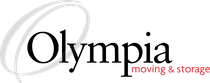Moving is tough and apps are convenient so it makes total sense that developers would create a moving app to help you through your relocation. We went ahead and reviewed 3 free moving apps that might help make your relocation easier…in addition to using Olympia Moving & Storage, of course.
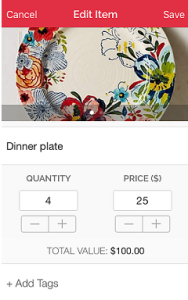
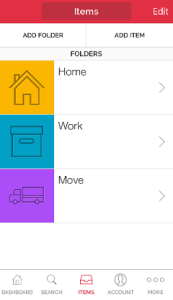
Sortly:
Aesthetically pleasing and easy to use, Sortly is an app that helps you do exactly what it sounds like.. sort your life! The moving app offers folders to narrow down your needs and work from specific lists in order to keep you more organized. Even better, within each folder you can create sub-folders for each room in your house, making it easier to sort and eventually find your belongings.
When adding items to your folders, Sortly gives the option of adding the quantity of items as well as value AND a photo. So, if you’re worried about keeping track of the condition of your belongings in the case of damage or missing items, you’re all set!
Sortly also includes a great moving checklist with the option to mark tasks as “irrelevant” or “done,” so you can be sure to get all of your prep work done before moving day. Handy!
If you’re feeling fancy, another added bonus of using Sortly is the option to make your own QR labels. If you aren’t the tech-type and this doesn’t appeal to you you can always stick with our free printable labels and still stay organized.
A moving app like Sortly would definitely be helping when planning your move, think estimating the number of boxes you’ll need and putting together an inventory to get a quote, and would be a huge help when unpacking your belongings once you’ve moved into your new home. Learn more about Sortly here.
MoveAdvisor:
MoveAdvisor is different than Sortly, but it’s a great moving app option if you’re looking for moving companies in your area. It’s user friendly and is sort of like playing a Sims game with your belongings.
By clicking and dragging items, you can easily obtain a general idea of the weight of the items you’re looking to move, and everything you need to plan is in the palm of your hand. MoveAdvisor can be found here.

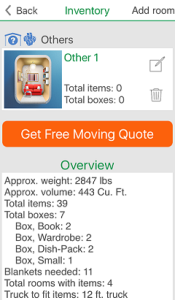
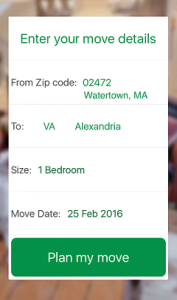
My Move:
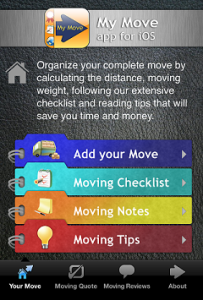
It seems like the developers of this moving app haven’t quite worked out the bugs. MyMove does ask for your origin zip and destination zip, but the app bases your approximate weight on the type of house you live in but doesn’t take your actual belongings into account, which means you’ll want to give a more detailed idea of your belongings when speaking with moving company.
Unfortunately, the “calculate moving cost” button brings you to a secondary page asking for your origin and destination again but doesn’t allow for destination state selection so this moving app isn’t the most useful if you’re looking for an accurate estimate for moving services.
The MyMove moving app would be most useful if you’re looking for moving checklists and moving tips.
After checking out these three moving apps, we would suggest trying both Sortly and MoveAdvisor. Each moving app carries their own list of benefits and helpfulness but a mixture of the two could be even better. When planning a move it’s always better to speak to a professional about questions that are specific to your relocation. Moving apps are certainly helpful when organizing, but more information is better to get an accurate idea of your moving costs. Find more resources on MyMove here.
Ready to plan your move? We’re here to help.
Call us at 800.222.4744 today for your free estimate or request an estimate online.
You might also be interested in: